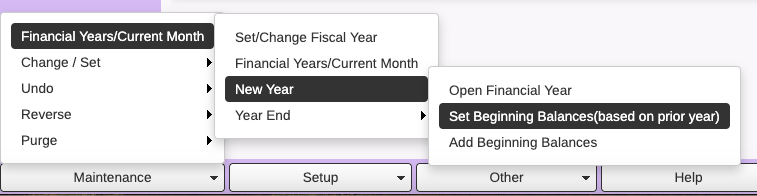Set Beginning Balances for Fiscal Year
Print
Modified on: Tue, 22 Jul, 2025 at 11:02 AM
What This Process Does
- This report will establish beginning balances in mass based off prior year ending balances.
- The difference between expenditures and revenues for the fiscal year will be updated to the Fund Balance Equity Code entered on the range screen.
- If after this process is run, if a transaction needs to be created for the previous fiscal year, this will change the ending balances for the previous fiscal year. In this situation, you would need to run the Set Beginning Balances again to update the beginning balances based on the ending balance change. This process can be run as many times as needed.
Best Practices
- Beginning of Fiscal Year – It is recommended that the Set Beginning Balances process be run after the previous fiscal year has been inactivated/closed.
- Fund Balance Equity Code – The Equity Code described as Fund Balance – Unreserved, Undesignated should be entered in this field. If this code is not entered, errors may appear when trying to view the trial balance for the new fiscal year. This will be explained more below.
- Security – Recommend that each user's security profile be set, so that only those employees responsible for monitoring the Balance Sheet codes would have the ability to run this process.
Set Beginning Balances
- Finance → Financial Management → Maintenance → Financial Years / Current Month → New Year → Set Beginning Balances (based on prior year)
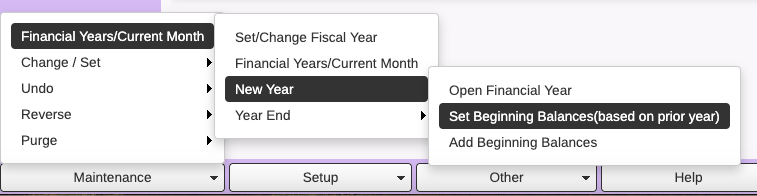
- Read the instructions to get a better understanding of the process.
- Type in the fiscal year where beginning balances will be set (new fiscal year)
- Type in the Fund Balance (Equity) Code. NOTE: Important that the correct code be used. To verify, query G/L Account Masters and review the Reference Types to locate the FUND BALANCE-UNRESERVED code
- Range accordingly if needed and click Update Database.
| FIELDS | Opt. | Rec. | Req. | Description |
| Set Beginning Balances for Fiscal Year | -- | -- | ♦ | Type in the new fiscal year where beginning balances will be set from the previous fiscal year |
| Definition Type | -- | -- | ♦ | Type in the appropriate definition type if applicable to your setup (most customers will not need to enter this) |
| Fund Balance (Equity) Code | -- | -- | ♦ | The Fund Balance – Unreserved, Undesginated code will be used (762 is the usual code) |
| Range Criteria | ♦ | -- | -- | Range accordingly if needed |
| Opt. = Optional Rec. = Recommended Req. = Required |

Security
- In order to have access to the set beginning balances process, the Set Beginning Balances boolean (box) must be set to true in your user security profile.
- System Administration → Security → User Profiles
- Select a profile.
- Click on the Department/Site tab.
- Set the Allow Set/Change Beginning Balances boolean (box) to true and click Save.
Did you find it helpful?
Yes
No
Send feedback Sorry we couldn't be helpful. Help us improve this article with your feedback.