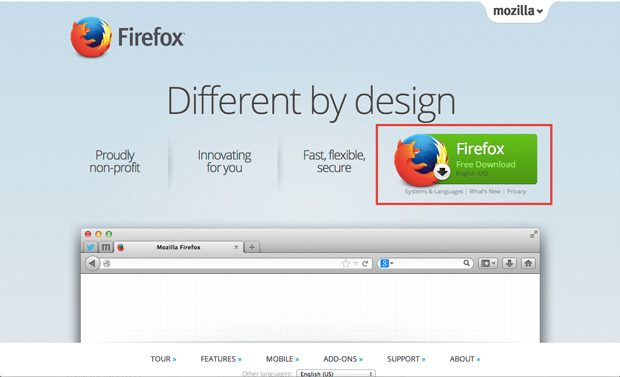Download and Install Firefox on Windows
Print
Modified on: Mon, 1 Nov, 2021 at 4:51 PM
What This Process Does
- Installs Firefox on a Windows Machine
Step 1: Visit http://www.getfirefox.com/ in any browser (e.g. Google Chrome). The page will automatically recommend the best version(s) of Firefox for you.
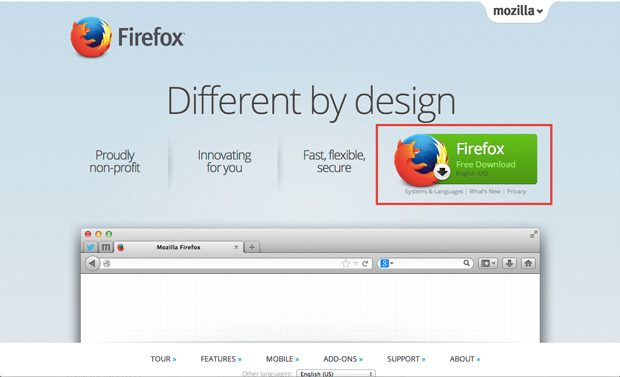
2. Click on the green download link to download the Firefox installer. Depending on your connection speed, the download may take up to a few minutes.
3. Start the process by clicking Run..

4. Then, just follow the steps (we’ve made the process as painless as possible).

- Congratulations, you are done installing Firefox!
5. Double-click on the Firefox icon whenever you want to go online.
Did you find it helpful?
Yes
No
Send feedback Sorry we couldn't be helpful. Help us improve this article with your feedback.